
Description:
S-Contact is a simple, practical and intuitive application, for exchanging business cards and visiting cards between mobile devices.
 The S-Contact application is the first application of it`s kind to incorporate NearByte`s revolutionary data transmission using sound. The S-Contact application is the first application of it`s kind to incorporate NearByte`s revolutionary data transmission using sound.
Once the application is installed, you just have to fill out your business card with the information you`d like to share in meetings and events.
To send your business card, you activate the application, approach your device to another one and press the SEND button. The other device also has to be running S-Contact.
The card is sent and received on the S-Contact application itself. If you wish, you can save the information on the card to the Contacts on your smartphone.
S-Contact is compatible with most smartphones (Android/iOS) available on the market.
Very Few Steps:
The S-Contact application uses NearBytes, the most innovative technology of data transmission using sound.
1- Fill out your S-Contact business card within the S-Contact app.
2- To send your S-Contact business card/contact, approach your device to another and press the SEND button. The other device should should also be running the S-Contact application.
3- Wait for the sound to finish, indicating the end of the transmission.
4 - The information is sent, received and saved on the S-Contact application. You can also save all the information received in your smartphone`s contacts if you wish.
Feature Highlights:
- Uses NearBytes technology
- Easy setup
- Simple, intuitive interface
- Fast way to share contacts
- Perfect for trade fairs, events and even parties
Device Requirements:
iOS - iPad / iPhone
- SOON
Android:
- Requires Android 2.0 or greater
- 1,1 MB (HD)
Cost - Google Play - Android: FREE
Cost - iTunes - iOS: FREE
Released: May 23, 2013


|
 |
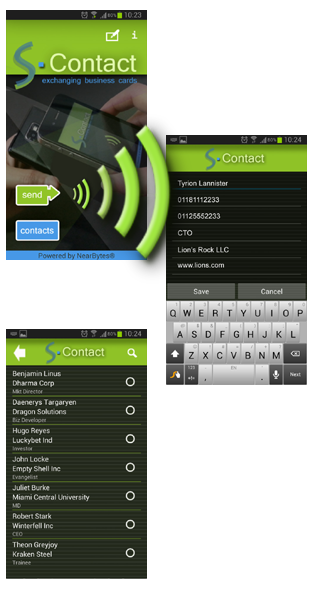

 ENGLISH ENGLISH
 PORTUGUÊS PORTUGUÊS
 ENGLISH/PORTUGUES ENGLISH/PORTUGUES
|
|